Facebook carousels are same as posts but it appears in sliding format as ppt, where users can comment and share. Here users can post multiple photos and slide left and right to view them. After latest updates on facebook in may 2021, carousel creation option is not visible any more. So here in this blog, learn step by step process to publish your carousel post on facebook page.
Same as earlier, carousel can get created with help of destination link.
Facebook Carousel Image sizes- 1:1 aspect ratio and 1080*1080 pixels (standard size)
Let’s dive into step by step guide on how to create a successful carousel post on facebook:
Step 1:
Keep ready a folder of images or videos on your desktop.
Step 2:
Log into your business Facebook page account.
Open: business.facebook.com

Step 3:
Click on All tools, a screen will appear as below:

Step 4: Click on Page posts>> You will get below screen

Step 5: Click on Ad posts and select the page for which you want to create a carousel post.

Step 6: After selecting page, click on create post. You will find screen like this:

Step 7: Next step is to click on Photo/video option

Step 8: Click on Create a Photo Carousel
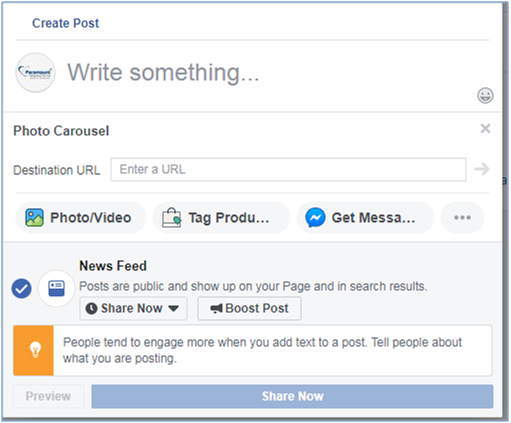
Step 9: Enter the destination URL of your website. As you will enter the link, you will get the arrow link activated.
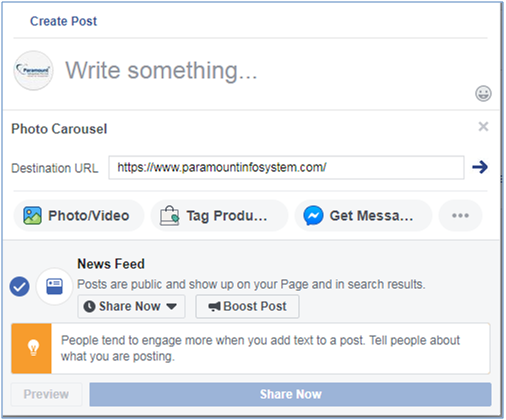
Step 10: When you click on arrow button, a screen will come as below:

Step 11: Click on + button and multiple photos. You can hide some images by clicking on hide. Your carousel post is ready to publish.

Step 12: You can edit the caption for each image at bottom of image. After final preview, write the post content and click on share now.

Yippee! Your carousel post is published on Facebook business page. You can see it in Published posts tab.